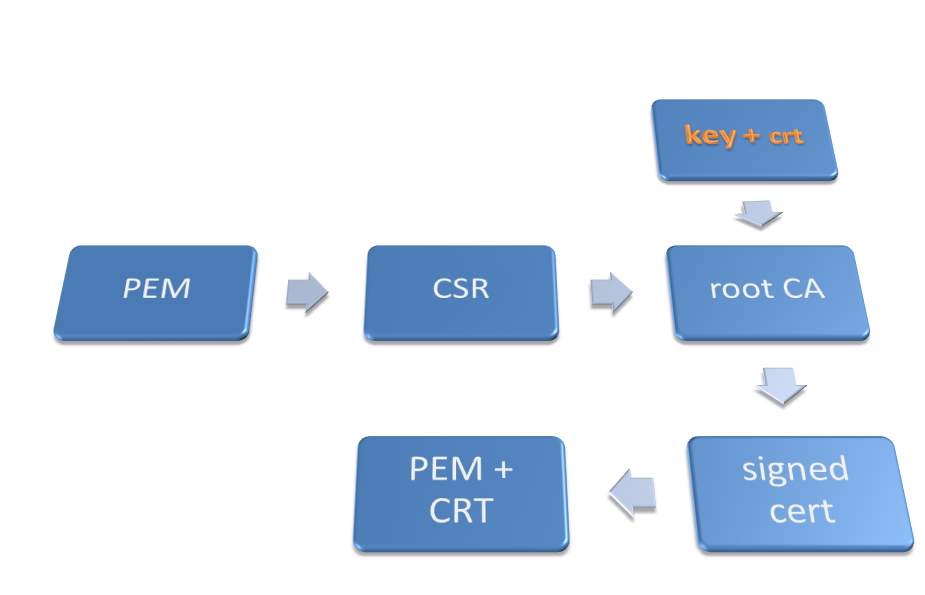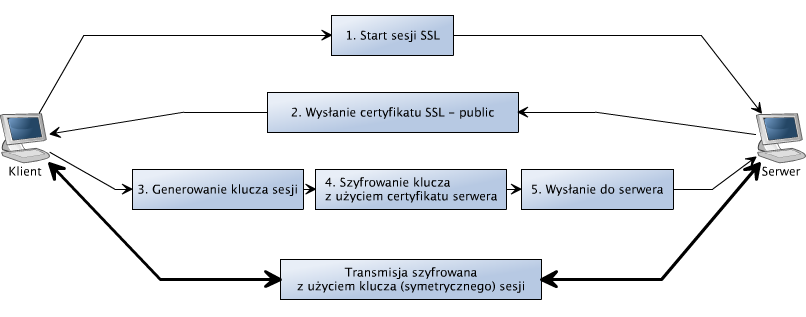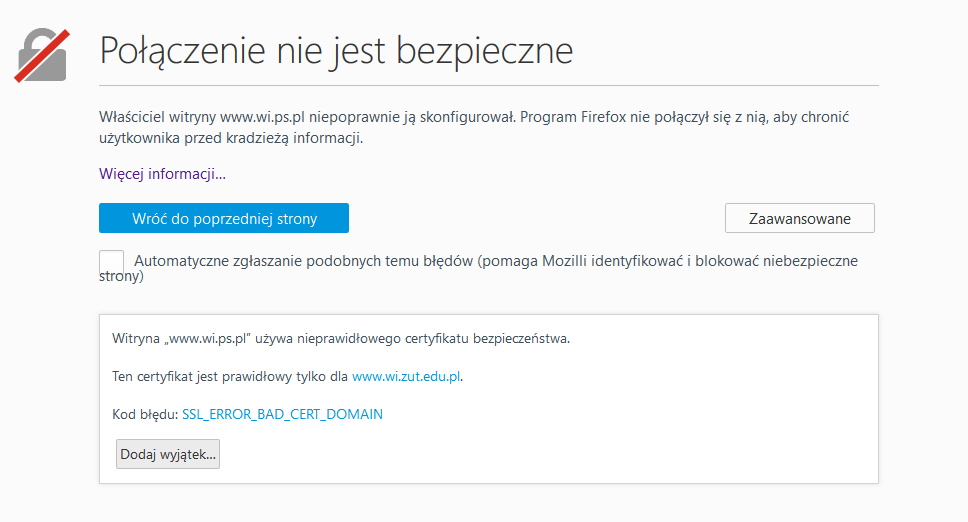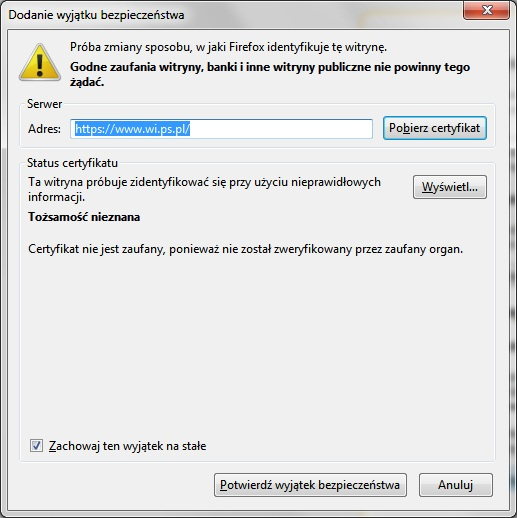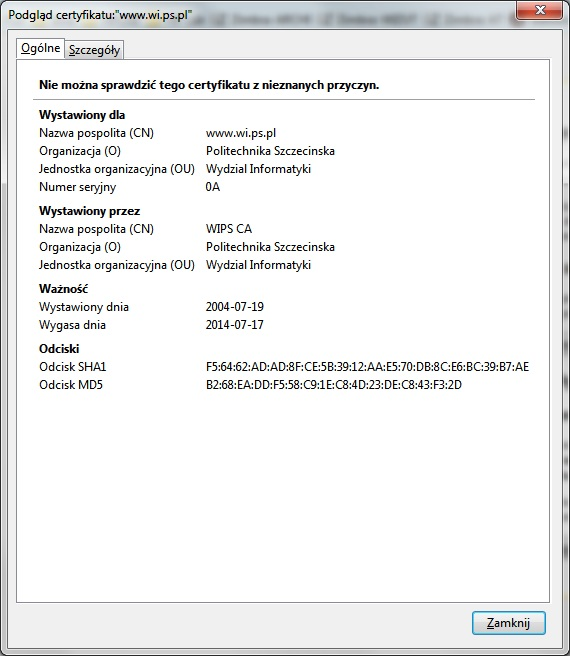Generowanie Certificate Authority
(Uwaga: w przypadku braku polecenia openssl należy zainstalować pakiet o takiej samej nazwie)
W pierwszej kolejności generujemy 4096-bit długi klucz RSA dla naszego centrum (root CA) i zapisujemy go w pliku ca.key:
openssl genrsa -out ca.key 4096
LUB dodając opcję –des3 możemy klucz zabezpieczyć hasłem:
openssl genrsa –des3 -out ca.key 4096
Następnie tworzymy własny samodzielnie podpisany przez root CA certyfikat o nazwie ca.crt (konieczne będzie wprowadzenie identyfikacji naszej organizacji). –x509 używane jest dla certyfikatów z własnym podpisem (self-signed)
Kiedy system zapyta o dane dotyczace właściciela certyfikatu proszę postępować zgodnie z podpowiedziami. Gdzie trzeba to proszę podawać wyłącznie duże litery (np.: country PL), w innych przypadkach dowolnie. Pole CN Common Name powinno być ustawione na adres IP maszyny wirtualnej!
openssl req -new -x509 -days 3650 -key ca.key -out ca.crt
Utworzyliśmy centrum certyfikacji. To centrum może podpisywać dowolne certyfikaty przyszłych klientów.
Generowanie certyfikatu usługi / klienta (np. dla Apache2 danego hosta)
Tworzymy klucz dla usługi (w tym przypadku q.pem):
openssl genrsa -out q.pem 2048
Kolejnym etapem jest generowanie żądania podpisu. Tu też wskazujemy właściciela certyfikatu. Nie może być to ta sama instytucja bo jest to niedozwolone podpisać samemu sobie. Należy podać odpowiednie organizacje i podorganizacje oraz tak jak wcześniej jako CN (Common Name) podać adres IP maszyny wirtualnej.
openssl req -new -key q.pem -out q.csr
Jako CA podpisujemy przygotowane żądanie i tworzymy q-cert.pem (podpis) z podpisem na 10 lat oraz generowanie numeru seryjnego dla wykonanego podpisu.
openssl x509 -req -in q.csr -out q-cert.pem -sha256 -CA ca.crt -CAkey ca.key -CAcreateserial -days 3650
Otrzymany podpis sklejamy z generowanym kluczem w jeden plik zawierajacy certyfikat usługi i podpis CA tego certyfikatu.
cat q-cert.pem >> q.pem
Algorytm działania połączeń HTTPS
Dodawanie PEM do usług
„Apache2”
Przykładowy plik z zawartością SSL dla usługi „/etc/apache2/sites-available/default-ssl” (na niebiesko oznaczono konieczne zmiany w pliku):
ServerAdmin webmaster@localhost
DocumentRoot /var/www
Options FollowSymLinks
AllowOverride None
Options Indexes FollowSymLinks MultiViews
AllowOverride None
Order allow,deny
allow from all
ScriptAlias /cgi-bin/ /usr/lib/cgi-bin/
AllowOverride None
Options +ExecCGI -MultiViews +SymLinksIfOwnerMatch
Order allow,deny
Allow from all
ErrorLog /var/log/apache2/error.log
# Possible values include: debug, info, notice, warn, error, crit,
# alert, emerg.
LogLevel warn
CustomLog /var/log/apache2/ssl_access.log combined
Alias /doc/ "/usr/share/doc/"
Options Indexes MultiViews FollowSymLinks
AllowOverride None
Order deny,allow
Deny from all
Allow from 127.0.0.0/255.0.0.0 ::1/128
# SSL Engine Switch:
# Enable/Disable SSL for this virtual host.
SSLEngine on
# A self-signed (snakeoil) certificate can be created by installing
# the ssl-cert package. See
# /usr/share/doc/apache2.2-common/README.Debian.gz for more info.
# If both key and certificate are stored in the same file, only the
# SSLCertificateFile directive is needed.
SSLCertificateFile /etc/apache2/q.pem
# SSLCertificateKeyFile /etc/ssl/private/ssl-cert-snakeoil.key
# Server Certificate Chain:
# Point SSLCertificateChainFile at a file containing the
# concatenation of PEM encoded CA certificates which form the
# certificate chain for the server certificate. Alternatively
# the referenced file can be the same as SSLCertificateFile
# when the CA certificates are directly appended to the server
# certificate for convinience.
#SSLCertificateChainFile /etc/apache2/ssl.crt/server-ca.crt
# Certificate Authority (CA):
# Set the CA certificate verification path where to find CA
# certificates for client authentication or alternatively one
# huge file containing all of them (file must be PEM encoded)
# Note: Inside SSLCACertificatePath you need hash symlinks
# to point to the certificate files. Use the provided
# Makefile to update the hash symlinks after changes.
#SSLCACertificatePath /etc/ssl/certs/
#SSLCACertificateFile /etc/apache2/ssl.crt/ca-bundle.crt
# Certificate Revocation Lists (CRL):
# Set the CA revocation path where to find CA CRLs for client
# authentication or alternatively one huge file containing all
# of them (file must be PEM encoded)
# Note: Inside SSLCARevocationPath you need hash symlinks
# to point to the certificate files. Use the provided
# Makefile to update the hash symlinks after changes.
#SSLCARevocationPath /etc/apache2/ssl.crl/
#SSLCARevocationFile /etc/apache2/ssl.crl/ca-bundle.crl
# Client Authentication (Type):
# Client certificate verification type and depth. Types are
# none, optional, require and optional_no_ca. Depth is a
# number which specifies how deeply to verify the certificate
# issuer chain before deciding the certificate is not valid.
#SSLVerifyClient require
#SSLVerifyDepth 10
# Access Control:
# With SSLRequire you can do per-directory access control based
# on arbitrary complex boolean expressions containing server
# variable checks and other lookup directives. The syntax is a
# mixture between C and Perl. See the mod_ssl documentation
# for more details.
#
#SSLRequire ( %{SSL_CIPHER} !~ m/^(EXP|NULL)/ \
# and %{SSL_CLIENT_S_DN_O} eq "Snake Oil, Ltd." \
# and %{SSL_CLIENT_S_DN_OU} in {"Staff", "CA", "Dev"} \
# and %{TIME_WDAY} >= 1 and %{TIME_WDAY} <= 5 \
# and %{TIME_HOUR} >= 8 and %{TIME_HOUR} <= 20 ) \
# or %{REMOTE_ADDR} =~ m/^192\.76\.162\.[0-9]+$/
# SSL Engine Options:
# Set various options for the SSL engine.
# o FakeBasicAuth:
# Translate the client X.509 into a Basic Authorisation. This means that
# the standard Auth/DBMAuth methods can be used for access control. The
# user name is the 'one line' version of the client's X.509 certificate.
# Note that no password is obtained from the user. Every entry in the user
# file needs this password: 'xxj31ZMTZzkVA'.
# o ExportCertData:
# This exports two additional environment variables: SSL_CLIENT_CERT and
# SSL_SERVER_CERT. These contain the PEM-encoded certificates of the
# server (always existing) and the client (only existing when client
# authentication is used). This can be used to import the certificates
# into CGI scripts.
# o StdEnvVars:
# This exports the standard SSL/TLS related 'SSL_*' environment variables.
# Per default this exportation is switched off for performance reasons,
# because the extraction step is an expensive operation and is usually
# useless for serving static content. So one usually enables the
# exportation for CGI and SSI requests only.
# o StrictRequire:
# This denies access when "SSLRequireSSL" or "SSLRequire" applied even
# under a "Satisfy any" situation, i.e. when it applies access is denied
# and no other module can change it.
# o OptRenegotiate:
# This enables optimized SSL connection renegotiation handling when SSL
# directives are used in per-directory context.
#SSLOptions +FakeBasicAuth +ExportCertData +StrictRequire
SSLOptions +StdEnvVars
SSLOptions +StdEnvVars
# SSL Protocol Adjustments:
# The safe and default but still SSL/TLS standard compliant shutdown
# approach is that mod_ssl sends the close notify alert but doesn't wait for
# the close notify alert from client. When you need a different shutdown
# approach you can use one of the following variables:
# o ssl-unclean-shutdown:
# This forces an unclean shutdown when the connection is closed, i.e. no
# SSL close notify alert is send or allowed to received. This violates
# the SSL/TLS standard but is needed for some brain-dead browsers. Use
# this when you receive I/O errors because of the standard approach where
# mod_ssl sends the close notify alert.
# o ssl-accurate-shutdown:
# This forces an accurate shutdown when the connection is closed, i.e. a
# SSL close notify alert is send and mod_ssl waits for the close notify
# alert of the client. This is 100% SSL/TLS standard compliant, but in
# practice often causes hanging connections with brain-dead browsers. Use
# this only for browsers where you know that their SSL implementation
# works correctly.
# Notice: Most problems of broken clients are also related to the HTTP
# keep-alive facility, so you usually additionally want to disable
# keep-alive for those clients, too. Use variable "nokeepalive" for this.
# Similarly, one has to force some clients to use HTTP/1.0 to workaround
# their broken HTTP/1.1 implementation. Use variables "downgrade-1.0" and
# "force-response-1.0" for this.
BrowserMatch "MSIE [2-6]" \
nokeepalive ssl-unclean-shutdown \
downgrade-1.0 force-response-1.0
# MSIE 7 and newer should be able to use keepalive
BrowserMatch "MSIE [17-9]" ssl-unclean-shutdown
Po naniesieniu zmian należy:
-
- Przekopiować plik wynikowy po operacji tworzenia certyfikatu „q.pem” do katalogu apache wskazanego w pliku konfiguracyjnym. W tym przypadku „/etc/apache2„
- Włączyć moduł SSL dla usługi apache poleceniem:
a2enmod ssl - Włączyć strukturę dodatkową dla apache w drugim pliku konfiguracyjnym opisanym powyżej „default-ssl” poleceniem:
a2ensite default-ssl - Zrestartować usługę apache poleceniem:
/etc/init.d/apache2 restart
lub poleceniem:
service apache2 restart
Testowanie:
- Połącz się przy pomocy przeglądarki z wykorzystaniem HTTPS do swojego serwera
https://192.168.200.xxx lub https://192.168.2.xxx - Jeżeli nie wystąpi błąd certyfikacji to powinny się wyświetlić podobne okienka z Twoimi informacjami jak poniżej